Most website scripts require you to have a database in order to store data (blog posts, user posts, comments, etc.) Here’s how to set up a database.
- When logged in to ISPmanager, navigate to Dashboard > Databases.
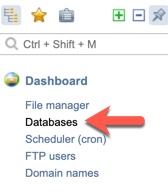
- Click “Add” at the top of the columns on the right.
- Fill in the database details. If you’ve created a user before, you can choose that user or create a new one. Don’t select “Remote Access.” Click “Ok” when done.
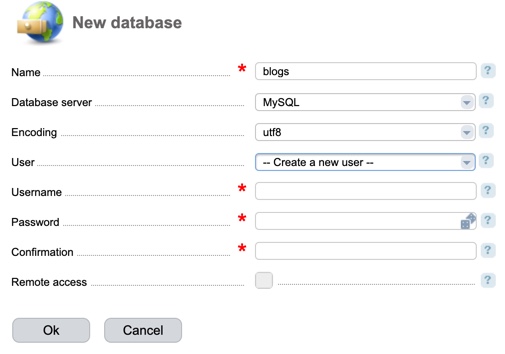
- Keep a record of the database name, username and password as you’ll need those when installing scripts. The hostname is “localhost” for script installation.

One thought on “Adding a Database in ISPmanager Control Panel”
Comments are closed.