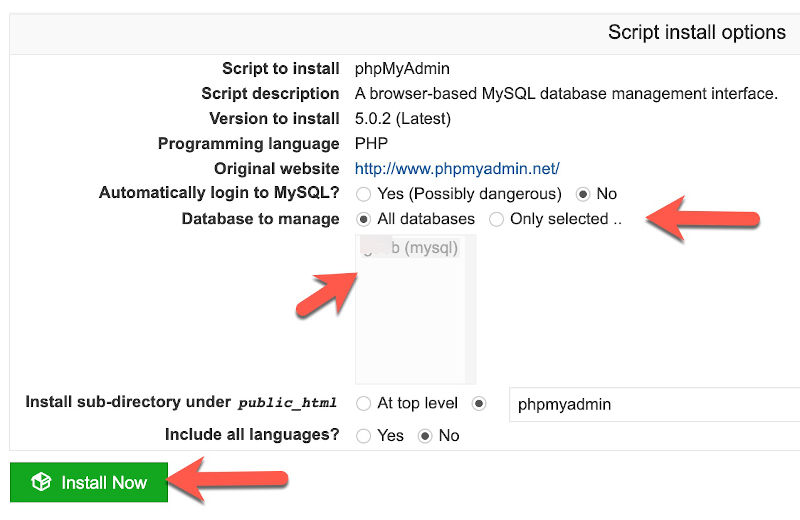If you want to install phpMyAdmin to manage your databases, here’s how.
Note: You first need to have created databases to manage.
- In the left menu, click “Install Scripts.”
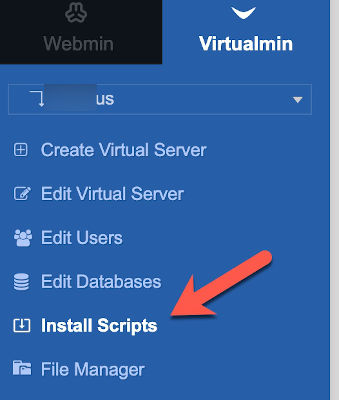
- Select phpMyAdmin and click “Show Install Options” at the bottom.
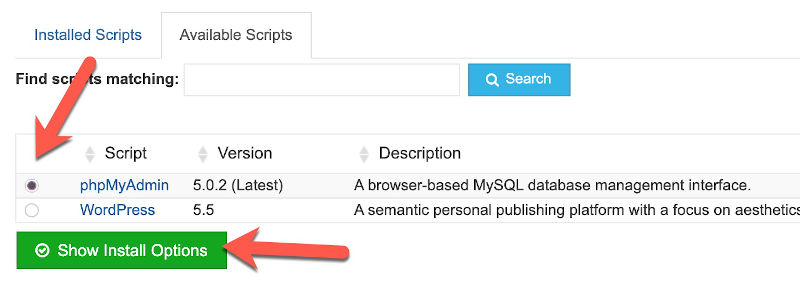
- Choose to manage all databases or to select databases to manage. Click “Install Now” when done.