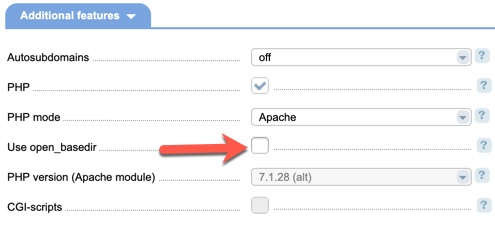Some scripts require open_basedir to be disabled. Here’s how:
- Log into your ISPmanager control panel as “root” and navigate to Domains > WWW-domains
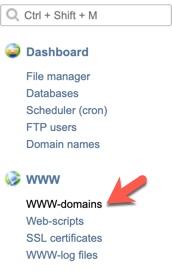
- Select the domain you want and click Edit at the top of the page.
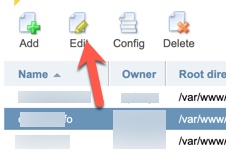
- Scroll down to the section “Additional Features and uncheck “Use open_basedir” and click Ok.