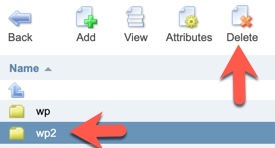Creating directories or subdirectories is a simple process in ISPmanager.
Creating a Directory
- Once logged in to ISPmanager, navigate to Dashboard > File Manager.
- Open the “www” directory by double clicking on it. This is where your domain(s) will be found.
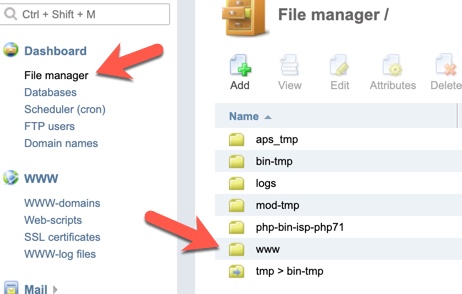
- Open the domain in which you want to create a directory. For this tutorial, we’ll create a subdirectory for WordPress named “wp.”
- Click “Add” at the top of the columns.
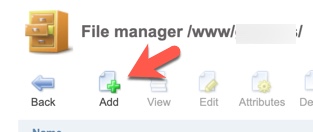
- For “Type” choose “Directory” and for “Name” we chose “wp” but you can choose the name you want and then click the “OK” button when done.
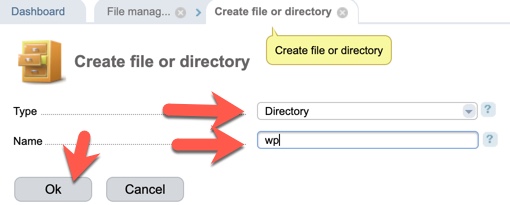
Deleting a Directory
Select the directory you want to delete and click “Delete” at the top of the page.