In order to have your website online, you’ll need to add it to the ISPmanager control panel.
- Once logged in to the ISPmanager panel, navigate to “Sites” in the left menu.
- At the top of the domain list on the right, click “Create Website.”
- Enter your domain name and the rest of the fields will auto-populate after a few seconds. Be sure to enter the Administrator email if the one shown is not correct. Do not set the SSL at this step as the NS has to propagate first. Do not enable DDoS protection.
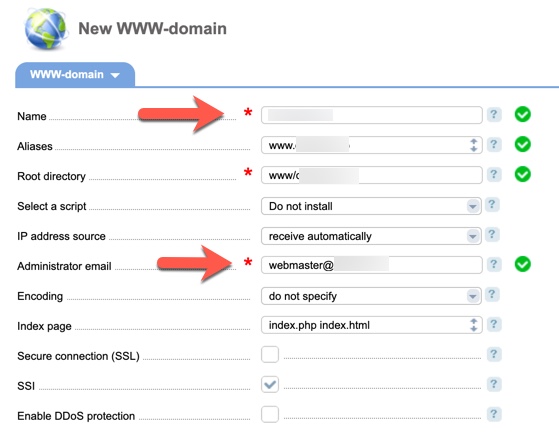
- Set your DNS records. Propagation can take 24-48 hours depending on your domain registrar.
- Enable Gzip at the bottom of the settings and click “Ok” when done.
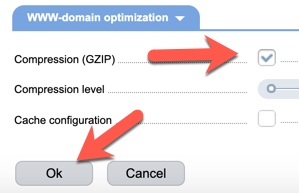
- After propagation, you can enable SSL.
