We have an Account area and a Support Ticket Desk. This tutorial will show you how to use your Account area.
Finding Your BryZar Account
Your account can be found at this link.
To log in, use the details you used when purchasing a Support Plan or Service.
What’s in Your BryZar Account
When you log in, you’ll be in your Dashboard which shows purchases, credits and tasks. On the left is a menu with links to invoices, services, account details and more.
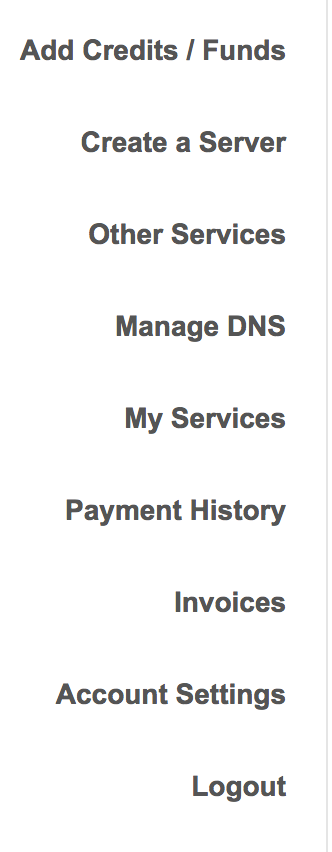
- Add Credits/Funds is where you purchase more credits or add funds to use for services, hosting and other fees.
- Create a Server is where you go to purchase hosting and make a server. You’ll need a domain name in order to create a server.
- Other Services – this is where the managed services and other professional services are located for purchase.
- Manage DNS is where you go to manage the DNS for your hosting services with us.
- My Services will show all of the BryZar services to which you’ve subscribed.
- Payment History will show all of your payments to BryZar.
- Invoices gives a list of invoices that you can print.
- Account Settings is where you manage your log in email, password and other details for your account with BryZar.

5 thoughts on “Navigating Your Account”
Comments are closed.